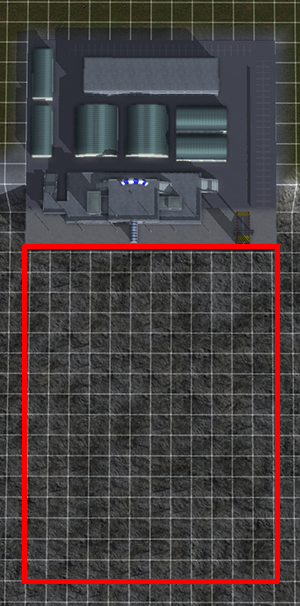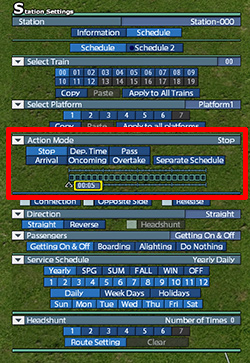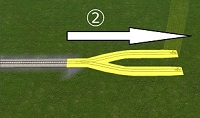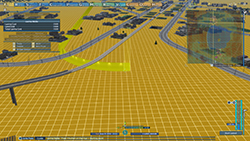|
||||||
|
||||||
| Navigation | ||||||
|
||||||
| Can I stop trains during midnight? | ||||||
|
||||||
| I want to build a port. But how can I do? | ||||||
|
||||||
| I want to reduce the amount of materials that a freight unloads at a time. | ||||||
|
||||||
| I cannot control unloading materials. The train uses a different facility than I expected. | ||||||
| Sometimes one station (depot) has multiple facilities in its available station materials area. In that situation, a freight will start unloading materials from the one nearest to the center of the circle. For example, you may have a material factory and a storage around a station, and the factory is closer to the station. If you try to load materials at Railroad Switchyard, in that situation, the freight will start loading from the factory. *If you do not see a material available area (a green circle), please go to [Option] > [Data Display], and see if [Station Materials Area] is surely checked. | ||||||
| I want to remove all buildings at a time! | ||||||
| Open [Rail][Station][Train][Construction][Project][Geo/Edit] menu. And then press the △ button or [Space] key. Super Removal Mode will be activated. It enables you to remove multiple types of buildings. Also, you can use "Area Remove" at the bottom right on the screen to remove all buildings at a time. You can limit the objectives to remove by turning on [Option] > [Interface] > [Select Removal Target] * See here for details. > Interface |
||||||
| Can I renovate a station? | ||||||
| You can change settings such as the number of platforms in a station and the length of each platform. To do so, place a new station over the station which you want to renovate. The new station has to be the same type/height as the one to be renovated. You can turn a building when you renovate it. This is effective especially when renovating elevated stations. Sometimes you are seeing it from a 180-degrees opposite direction. * See here for details. > Construct Station |
||||||
| I cannot construct a skyscraper. | ||||||
| Skyscrapers take time to be completely constructed, while all other buildings finish to be constructed as soon as the start of construction. They require you more materials during their construction. You can have skyscrapers proceed or undo construction steps. To do so, you will select Map Construction mode first. And then, hover the cursor over a skyscraper, and press △ button or left click on it. |
||||||
| I want to make point branches. | ||||||
|
||||||
| I want to change the direction of Diorama mode. | ||||||
| The direction of Diorama mode is determined to be that of you have faced right before you switch to the mode. In the mode, you can face to 4 directions among North, East, West, and South. They are divided by 90 degrees. For example, if you have faced to West before switching to the mode, you will face to West in the mode, too. If you have faced to South East before switching to the mode, you will face to either the closest direction of South or East. It is determined automatically by the system. |
||||||
| I want to change the height of railroad to build an elevated railroad or a subway. | ||||||
|
||||||
| I want to highlight company-owned properties. | ||||||
| You can show company-owned properties in green on the map. To do so, go to [Option] > [Data Display], and turn on [Color Company Buildings]. | ||||||
| Can I quickly search for a place such as material factories and stations? | ||||||
| You can see a subsidiaries list by [Real Estate] in [Market] menu, and a stations list by [Station List] in [Station] menu . When you select a facility in the lists, the camera will move to show the facility. | ||||||
| I often get confused when there are more than 2 trains and vehicles that are a same type. | ||||||
| You can see each train and vehicle's number. To do so, go to [Option], and select [Data Display] > [Display All Train Numbers]. Also, you can change the font color of train numbers in [Train] menu. * See here for details. > Manage Train |
||||||
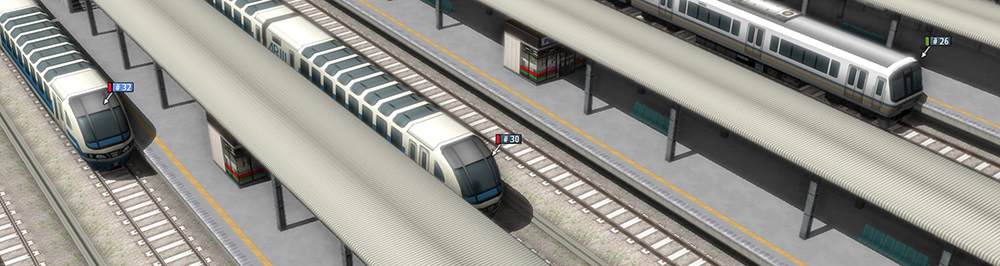
| ||||||
| I want to change the maximum car capability for a train. | ||||||
| To use the Map Construction Mode: Go to [Option] > [Create Map] > [Expansion of Maximum Number of Vehicles] to change it. | ||||||
| I want to remove buildings to show only rails and roads. | ||||||
| Try making the height bar show up from the side bar, and check [Display Structure]. After that, buildings won't be displayed on the map but their shadows will remain so you can see rails and roads clearly. | ||||||
| I cannot remember the function of each button on the controller. | ||||||
| You can see your current button configuration by pressing and holding the □ button. | ||||||
| I want to preview the train design before purchasing one. | ||||||
| Select the [Train] menu or [Custom] menu. You can turn or zoom in/out of a train by using the right stick and R2 & L2 buttons, or left click and the mouse wheel. | ||||||
| I want to slow down the camera speed with my controller. | ||||||
| You can change the camera speed by pressing L3 button. You can also turn the camera around the cursor by pressing R3 button. |
||||||
| I want to adjust the screen settings to take screen captures. | ||||||
| If you want to fix the sun's position, you can do so by going to [Option] > [Weather] , and uncheck [Time-Based Palette Changes]. The sun will be fixed to a set position regardless of the in-game time. This will last through the night. That way, you can always see the map as if it was in broad daylight. You can turn off the displays for seasons and weather in the [Option] menu. * See here for details. > Weather |
||||||
| © 2010-2020 ARTDINK. All Rights Reserved. *Please enable JavaScript in your browser to view all content on this site. |
||||||