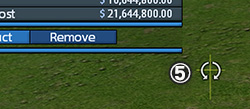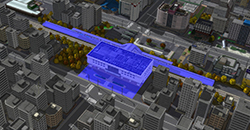|
|||||||
|
|||||||
| Construct Station | |||||||
|
|||||||
| Rebuild Station | |||||||
|
|||||||
| Change Height Level of Station | |||||||
| Select [Height] in the height bar settings. > Hover the cursor over the height bar gauge. > Press × button and the up or down directional buttons, left-click, or use the scroll wheel to change the height of stations. You can construct elevated stations above the ground level (0m), and subway stations under the ground. Note: Stations other than elevated and subway stations are unable to change the height to construct. 【Open Height Bar】 To open the height bar, press × button / left-click on the second right icon in the sidemenu in the top right area of the screen. |
 |
||||||
| Open Simplified Height Bar | |||||||
| Press □ button or [Ctrl] while Layout to show the simplified height bar and change the height. You can construct elevated stations above the ground level (0m), and subway stations under the ground. Note: Stations other than elevated and subway stations are unable to change the height to construct. |
|||||||
| © 2010-2020 ARTDINK. All Rights Reserved. *Please enable JavaScript in your browser to view all content on this site. |
|||||||