|
||||||
|
||||||
| Interface | ||||||
| The settings of Interface can be changed. | 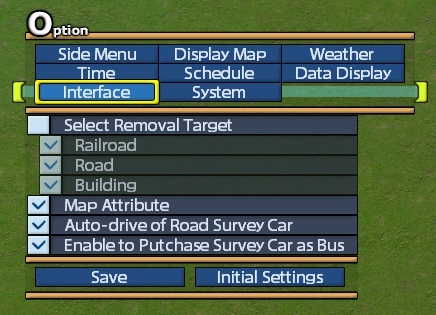 |
|||||
| Select Removal Target | ||||||
| Enable this to choose the target of removal. ・Railroad : Remove railroad related items (tracks, stations and trains). ・Road : Remove road related items (roads, terminals and vehicles). ・Building : Remove buildings. |
||||||
| Map Attribute | ||||||
|
||||||
| Auto-drive of Road Survey Car | ||||||
| Enable this to start a road survey car automatically after interrupted by red light or traffic jam. | ||||||
| Enable to Putchase Survey Car as Bus | ||||||
| Enable to buy a car for road survey in [Bus,Truck] of [Train] menu. A Purchased car can be placed on the road and used as a bus. |
||||||
| © 2010-2020 ARTDINK. All Rights Reserved. *Please enable JavaScript in your browser to view all content on this site. |
||||||