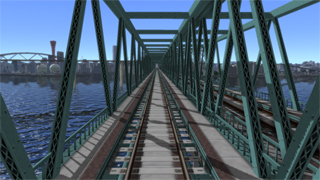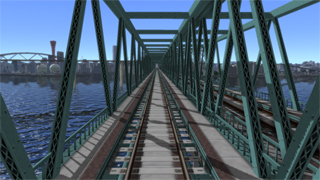|
|
|
|
|
|
| Tracking Mode and Window Mode |
|
|
|
Open [Train] menu, and select [Train] to show the list of train boxes to manage trains.
Press × button and the up or down directional buttons / left-click to choose a train in operation. Then, select [Tracking Mode] to track the selected train with a camera.
Select [Window Mode] to enjoy the view of the town from the window of the selected train.
Select [OFF] to end [Tracking Mode] or [Window Mode].
Tracking Mode and Window Mode are also available for buses and trucks. |
|
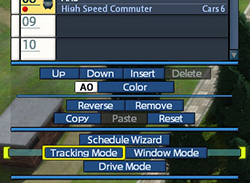 |
|
|
|
 |
|
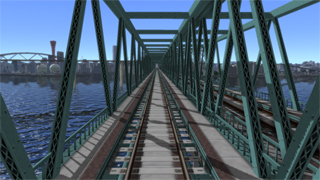 |
|
|
|
© 2010-2020 ARTDINK. All Rights Reserved.
*Please enable JavaScript in your browser to view all content on this site. |