|
||||||
|
||||||
| Set Coordination Area | ||||||
| Set coordination areas to stop developing the selected areas and preserve your favorite scenery. Decline of coordination areas will not happen. Control your managemant strategy within coordination areas as you like. Note: Setting and canceling a coordination area cost 1 thousand dollars for each block. On the first of every month, scenic reserve of coordination area also costs 10 thousand dollars per month for each block as public spending. |
||||||
| Select Coordination Area | ||||||
| Open the satellite from submenu on the top right of the screen. Hover the cursor over [Coordination Area] and press × button to check. Checked: Development of coordination areas is suspended. Unchecked: Develop a whole map. Check [Coordination Area Setting] and hover the cursor over the satellite to show a yellow [+] cursor. Move the cursor by pressing × button and the up or down directional buttons (The color of [+] cursor will be blue while moving). Hover the cursor over a place to set as coordination area, and press × button. The color of selected block will be blue, and development of the block will stop. 【With mouse】 By enabling coordination area and left-clicking a place on the satellite, a block including the clicked place will be blue and development of the place will be suspended. Note: Camera position does not change by double-click. |
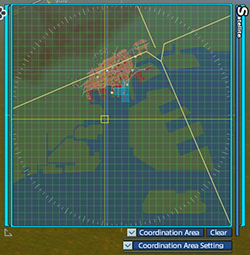 |
|||||
| Edit Coordination Area | ||||||
| Hover the cursor over a blue colored coordination area and press × button / left-click to exclude the block from coordination areas. Select [Clear] to delete all coordination areas. |
||||||
| © 2010-2020 ARTDINK. All Rights Reserved. *Please enable JavaScript in your browser to view all content on this site. |
||||||