|
|||||||||
|
|||||||||
| Turntable | |||||||||
| Turntable is added as a new function. It enables you to turn a car 360 degrees. You have options for a turntable to use: The 2-direction, 16-direction, and 16-direction with a depot. |
|||||||||
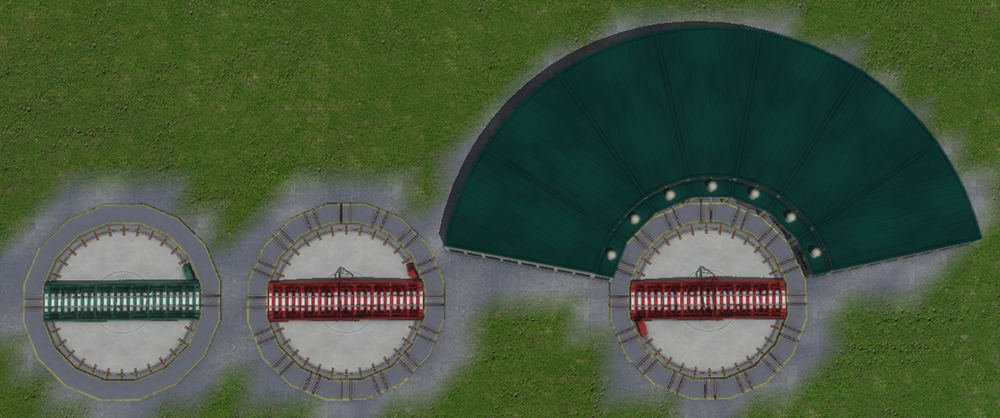 |
|||||||||
| How to configure a turntable | |||||||||
|
|||||||||
| Notes for Turntable | |||||||||
| - When you connect a turntable to an already-laid rail, you can only connect No.0 and 8 (the original positions) to it. - Roundhouse has 2 functions: A depot as a station, and a turntable that is 16-direction. Due to this, you will see a name of a roundhouse twice in the stations list in [Station] menu. e.g.) Staion-000 and Station-000 (Turntable) - You cannot turn a car that is longer than the rotational part of the turntable. - A car longer than the length turnable on a turntable also cannot be put in a roundhouse. So it cannot stop at a roundhouse. However, it stops at the depot of a roundhouse if a train comes into the station when the display shows "Wait for Arrival". In this situation, the turntable will be occupied unless you remove the car or change diagram. |
|||||||||
| Headshunt using a turntable | |||||||||
| For vehicles with only 1 cab such as steam locomotive, You can do headshunt to change running direction with a turntable so that the cab will be at the head. This enables the vehicle run without slowing down even when going through a junction. Include a turntable within a headshunt route. |
|||||||||
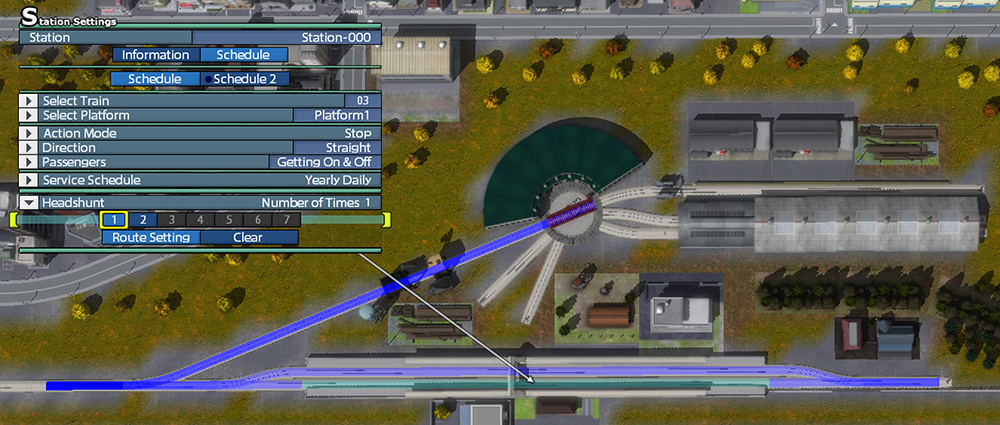 |
|||||||||
| Notes for headshunt using a turntable | |||||||||
| When you include a turntable within a headshunt route, vehicles will not be affected by turntable's settings while they run. Also, vehicles will change running direction automatically when a turntable locates at a junction. | |||||||||
| © 2010-2020 ARTDINK. All Rights Reserved. *Please enable JavaScript in your browser to view all content on this site. |
|||||||||
