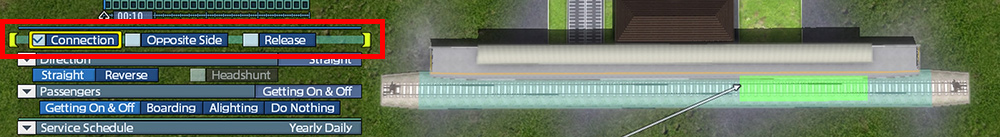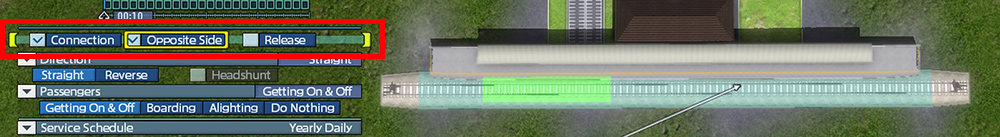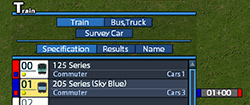|
|||||||||||||||
|
|||||||||||||||
| Connection and Release of trains | |||||||||||||||
| You often have to change length of platforms or number of passengers. You can try connecting/releasing trains at a station. Use this technique at stations where to be bases of passengers or trains. | |||||||||||||||
| How to connect trains | |||||||||||||||
|
|||||||||||||||
|
|||||||||||||||
| How to Release Train Connection | |||||||||||||||
| 1. Open [Station Settings] of the station you want to use for releasing connected trains. And show the details of [Action Mode]. 2. Check [Release]. 3. Connected trains will be released automatically when they come into the station, and then run separately. |
|||||||||||||||
| Notes for Connection and Release of Trains | |||||||||||||||
| - Trains will be connected automatically when they come into the set station. You have to manage diagram of each platform concisely to avoid connecting trains unexpectedly. - You cannot connect trains when a car is so long that it sticks out of the station. Also you cannot do headshunt when a car is sticking out of the station because of its length or the position of the car stopped. - To connect trains, the first train that comes into the station has to be fit in length for stopping there. For example, when you want to connect a lead train with 4 cars and a following train with 6 cars, the station needs a platform for 4 cars. In addition, if you want to make them stop at the station, you will need a platform as long as the longer train can stop there. In the example's situation, there has to be a platform for 6 cars. You also have to use a platform for 6 cars for releasing the trains. - You cannot use roundhouse for connection nor release. - You cannot change the position of connection at stations of origin. - The connected trains will follow the diagram/point branches/speed settings of the lead train. They also follow the lead train's setting at junctions. In this case, the follower train will become the lead after passing by junctions. In addition, you can connect different types of trains such as a train and a freight. In this situation, function of each car such as getting on/off and loading/unloading will be done at the same time following the lead train's settings. You cannot change settings of passengers and freights separately. - Train cannot do headshunt or connect to another train as soon as it is released from connection. It needs to depart from the station which you release it. And then, adjust its settings for headshunt and connection. |
|||||||||||||||
| For Headshunt with Connected Trains | |||||||||||||||
| - Headshunt with connected trains can be done only when trains are connected with locomotive parts of the vehicles on "List of Available Vehicles for Headshunt".
*Headshunt will not be done when you connect freight-only cars to one of available vehicles for headshunt that includes freight/train. - Headshunt will not be done on the vehicles that are longer than the station you want to use. |
|||||||||||||||
| © 2010-2020 ARTDINK. All Rights Reserved. *Please enable JavaScript in your browser to view all content on this site. |
|||||||||||||||