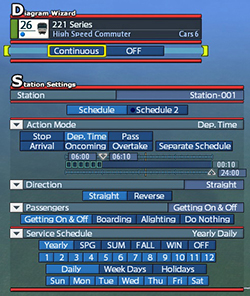| [Run Train (Rail / Station / Train)] |
TOP PAGE |
|
|
|
|
|
|
| Schedule Wizard |
|
|
|
| Open the [Train] menu > Select [Train] to show the list of storing boxes to manage trains. > Press × button and the up or down of directional buttons / left-click to select a train in operation. > Select [Schedule Wizard] to start it. |
|
 |
|
With Schedule Wizard, you can change schedule settings of stations and points where a train is running.
When a train arrives at a station or a point while using Schedule Wizard, schedule settings of the station or the point will be open. After setting schedule of the station or the depot, select [Continuous] to continue Schedule Wizard or [OFF] to end with the schedule settings.
Select [Schedule Wizard OFF] to end Schedule Wizard while running a train. |
|
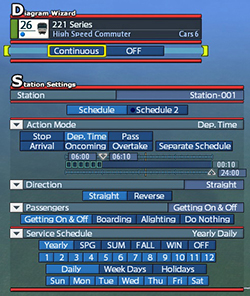 |
|
|
|
| Copy Train Schedule |
|
|
Open the [Train] menu, and select [Copy] to temporarily copy the selected train schedule in the list of storing boxes. > Select another train in the list of storing boxes and [Paste] to apply the copied train schedule.
Note: Select [Copy Clear] to delete the copied schedule. Select a train and [Reset] to reset the train schedule of selected train. |
|
 |
|
|
© 2010-2020 ARTDINK. All Rights Reserved.
*Please enable JavaScript in your browser to view all content on this site. |