| [Run Train (Rail / Station / Train)] |
TOP PAGE |
|
|
|
|
|
|
| Place Train |
|
|
|
Open the [Train] menu, and select [Train] to show the list of storing boxes to manage trains.
Press × button and the up or down of directional buttons / left-click to choose a train to place. Then select [Place].
Note: When using a mouse, double-click on the storing box for the same motion.
Then, hover the cursor over a railroad track to show a train. > Press × button or left click to place.
Note: If a point is available to place, train will light in blue. |
|
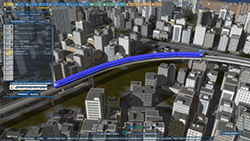 |
|
|
|
| Switch Direction of Train |
|
|
When placing a train, you can switch direction of a train and direction to depart.
Press L1 button or R1 button to change direction of a train to place.
Press △ button to switch direction to depart.
【With mouse】
① Select [Forward] or [Reverse] to switch directions to place a train.
② Select [Reverse] to change direction to depart. |
|
 |
|
|
|
© 2010-2020 ARTDINK. All Rights Reserved.
*Please enable JavaScript in your browser to view all content on this site. |