| [Run Train (Rail / Station / Train)] |
TOP PAGE |
|
|
|
|
|
|
| Buy Train |
|
|
|
Open the [Train] menu, and select [Train] to open the list of train boxes to manage train.
Press × button and the up or down directional buttons / left-click to select a vacant storing box. Select [Buy] or press × button / double-click on a train box to open the shopping window of trains.
Then, press × button and the up or down directional buttons / left-click a train to purchase.
Each train has its own performance in terms of capacity, speed, fare, costs of maintaining and operation, or available number of cars to form, etc.
When buying a train, you can select [Cruising Speed] and [Train Configuration].
① Select [Cruising Speed] to open the list, then set speed of a train by the 5km/h. You can reduce 30km/h at the maximum. By setting speed of a train, strict train schedule will be possible to make.
② Select [Train Configulation] to open the list and to change the number of cars of a train. Train's capacity will increase by setting larger number of cars, and it's capacity will decrease by reducing the number of cars.
Note: You cannot change the settings of [Cruising Speed] and [Train Configurations] after purchasing train.
Set [Cruising Speed] and [Train Configuration] and select [Confirm Buy] to store a train in a storing box. |
|
 |
|
 |
|
|
|
| Note to Purchase Train |
|
|
Bullet train will be available to purchase after achieving the opening of bullet train in the [Project] (except Map Construction Mode).
Following freights can be arranged by selecting [Custom] > [Freight].
Please note that they cannot load materials.
・Tank car - 2 patterns in different colors
・Boxcar A - 2 patterns in different colors*
・Boxcar B - 2 patterns in different colors*
・Gondola A - 2 patterns in different colors*
・Gondola B - 2 patterns in different colors*
Note: *You can also select with or without red reflectors for each type. |
|
|
 |
|
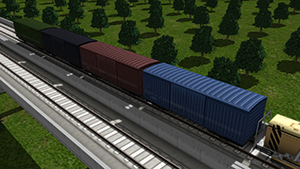 |
|
| Run Multiple Trains Simultaneously |
|
|
The number of running trains simultaneously is different depending on the map. Be creative to manage trains within given limits on each map.
In Map Construction Mode, you can change the number by selecting [Option] - [Create Map] - [Expand Maximum Number of Vehicles].
|
|
|
|
© 2010-2020 ARTDINK. All Rights Reserved.
*Please enable JavaScript in your browser to view all content on this site. |


