|
||||||
|
||||||
| Pass All Bus Stops | ||||||
| Open the [Train] menu, and select [Bus, Truck] - [4WD Car] and [Hybrid Car].. Select [Pass All Bus Stops] on the bottom of the list to set the motion of a survey car to pass all bus stops. Note: To purchase a survey car, open the [Option] menu, select [Interface] and check [Enable to Putchase Survey Car as Bus]. |
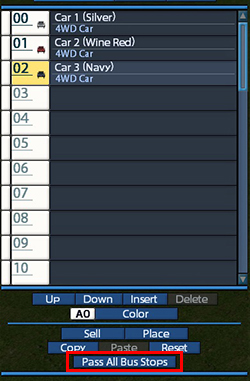 |
|||||
| © 2010-2020 ARTDINK. All Rights Reserved. *Please enable JavaScript in your browser to view all content on this site. |
||||||