|
||||||
|
||||||
| Construct Special Bridge | ||||||
| 【Rail & Road Bridge】 The bridge whose the upper part is road, the bottom part is railroad, is able to connect with other roads and railroad tracks. |
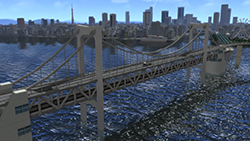 |
|||||
| 【Moveable Bridge】 The bridge enables boats and ships to pass by opening and closing, is able to connect with other roads. By placing a moveable bridge on shipping route, its center part opens and closes so boats and ships can pass by. When boats and ships pass by a moveable bridge, buses and trucks will stop once before the bridge. Note: When placing a moveable bridge, it needs a certain distance from ports, container ports and other moveable bridges. |
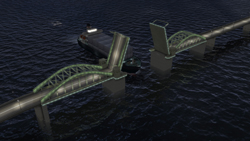 |
|||||
| 【Truss Box Bridge】 The bridge whose structure with truss is characteristic, is able to connect with other roads. |
 |
|||||
| Construct Bridge | ||||||
| Open the [Rail] menu and select [Road] - [3D Intersection]. Press × button / left-click any bridge from [Road & Rail], [Moveable], and [Truss Box] to check and construct. To construct a bridge on the water, select [Height] in the settings of the height bar. Hover the cursor ober the height gauge. Then, press × button and the up or down directional buttons / left-click / use the scroll wheel to set the height lower than 0m. Note: Usual road is laid without bridge if the height level is 0m. 【Open Height Bar】 To open the height bar, select the second right icon and press × button / left-click. While laying roads, press □ button or [Ctrl] to open the height bar. |
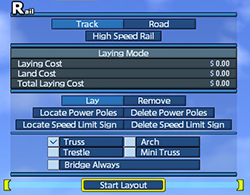 |
|||||
| © 2010-2020 ARTDINK. All Rights Reserved. *Please enable JavaScript in your browser to view all content on this site. |
||||||