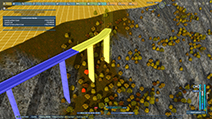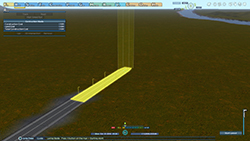|
||||||||
|
||||||||
| Road Construction | ||||||||
| Open [Rail] menu, and select [Road] - [Construction]. Select [Start Layout] / move the cursor to lay trucks on a map. While keeping that status, move the cursor to a place to lay a road. Press × button / left-click to start laying roads. Then, press × button / left-click again to show a road planning in blue line. Select [Fix] / double-click to finish construction, or press ○ button / select [Cancel] / right-click to undo the last step of construction. |
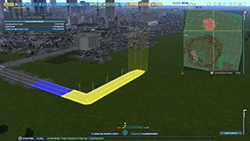 |
|||||||
|
||||||||
| Extend Existing Road | ||||||||
|
||||||||
| Tunnel Construction | ||||||||
| By constructing roads towards mountain from a town, a tunnel will automatically be constructed. Tunnel construction on gentle slope might be unavailable. |
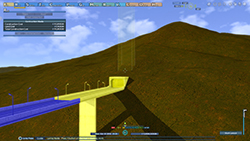 |
|||||||
| Extend Road to Neighboring Town | ||||||||
| Lay and extend roads vertically crossing the edges of a map to connect to a neighboring town. If a road is connected, buses and trucks are able to run towards the neighboring town. Although extensions of roads on the ground, elevated road, and bridges to neighboring towns are possible, extensions of underground road and special bridges are not possible. |
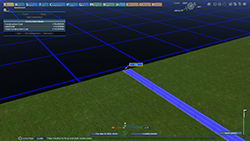 |
|||||||
| Road as Public Facility | ||||||||
| Unlike railroad tracks, roads are regarded as public facility, not as your own property. Therefore the amount of public spending will increase as a result of road construction. | ||||||||
| © 2010-2020 ARTDINK. All Rights Reserved. *Please enable JavaScript in your browser to view all content on this site. |
||||||||