|
||||||
|
||||||
| See Existing Bus Stop and Depot | ||||||
| Open the [Station] menu, and select [Station list] - [Bus stop] or [Depot] to show the list of bus stops or depots on the whole map. The number of passengers of bus stops per day or the number of freights of depots per day will be displayed. |
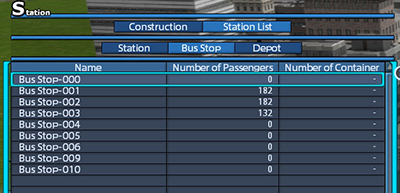 |
|||||
| Set Camera Position at Bus Stop or Depot | ||||||
| Press × button and the up or down directional buttons / left-click on a bus stop or a depot. Selected bus stop or depot is indicated by an arrow in the satellite. Press × button / double-click on a bus stop's name or a depot's name, or select [Jump to Station] to set the camera position at the bus stop or the depot. |
 |
|||||
| Copy, Paste and Reset Schedule of Bus Stop or Depot | ||||||
| Select [Copy] to temporarily copy a schedule of selected bus stop or depot on the list. Select a different bus stop ot depot on the list. Select [Paste] to apply the copied schedule to the selected bus stop or depot. Note: Select [Copy Clear] to erace the memory of the copied schedule. To reset a schedule of a depot's bus stop, select a bus stop or a depot on the list, and select [Reset]. |
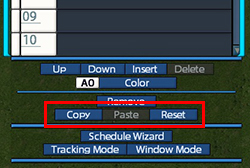 |
|||||
| © 2010-2020 ARTDINK. All Rights Reserved. *Please enable JavaScript in your browser to view all content on this site. |
||||||