|
||||||||
|
||||||||
| VR Mode | ||||||||
| Enjoy the scenery of model railroad with PlayStation®VR. | ||||||||
 |
||||||||
| Open the [VR] menu and select [Diorama] to start Diorama Mode. Then select [Start VR]. Note: Adjust a camera position before starting VR Mode because its position at the start of VR Mode will be fixed while playing. |
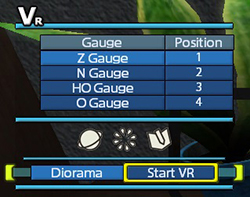 |
|||||||
| Operation Guide for VR Mode | ||||||||
|
||||||||
| © 2010-2020 ARTDINK. All Rights Reserved. *Please enable JavaScript in your browser to view all content on this site. |
||||||||