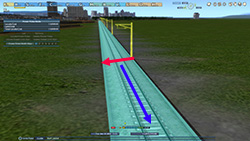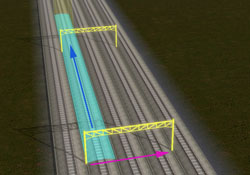| [Run Train (Rail / Station / Train)] |
TOP PAGE |
|
|
|
|
|
|
| Place Power Pole |
|
|
|
Open the [Rail] menu, and select [Track] - [Locate Power Poles].
Then, press [Start Layout] or move the cursor.
Hover the cursor over a railroad track to place power poles, and press × button / left-click to decide the starting point. By moving the cursor along the railroad track, the planned line of power poles will be displayed in blue and yellow.
Press × button / left-click to finish construction, or press ○ button / right-click to cancel the construction.
Power poles are placed on the left side of tracks by moving the cursor.
(In the figure on the right, the blue arrow indicates the direction to move the cursor. The red arrow indicates the area to place power wires.)
Set [Power Poles Width Max] to place power poles with the selected width. If larger number selected, the width between power poles will be wider along the direction indicated by the red arrow.
The width will be widen from the left side of the selected track which direction is indicated by the blue arrow, and power poles will be placed towards the direction indicated by the red arrow. |
|
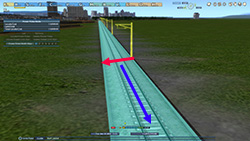
|
|
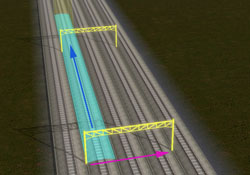 |
|
|
|
| Remove Power Pole |
|
|
Open the [Rail] menu, and select [Track] - [Delete Power Poles].
Press [Start Layout] or move the cursor. Hover the cursor over a railroad track to remove power poles. Then, press × button / left-click to decide the starting point. By moving the cursor along the railroad track, the planned line of power poles to remove will be displayed in blue and yellow.
Press × button / left-click to remove the power poles, or press ○ button / right-click to cancel the removal. |
|
|
© 2010-2020 ARTDINK. All Rights Reserved.
*Please enable JavaScript in your browser to view all content on this site.
|