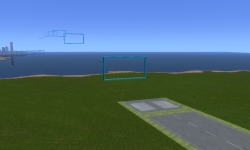| [Construct Large-Scale Facility (Project)] |
TOP PAGE |
|
|
|
|
|
|
| Construct International Airport |
|
|
|
Open the [Project] menu. ① Select [International Airport].
② Set a name of project.
③ Select [Start Layout] / move the cursor to show an international airport on a map. Use the left stick / move the cursor and decide a place to construct.
Then, press × button / left-click to start construction. Before starting construction, you can change the angle of an international airport by pressing L1 button or R1 button / left-clicking ④ / clicking a side button or scroll wheel of your mouse.
After deciding a place of international airport, press × button / left-click to tentatively [fix], or choose [Cancel].Once confirmed, the route of the airplane will be displayed. If there is no problem at that position, select [Fix] again.
Note:
- Only 1 international airport is available to construct on a map. Remove an existing international airport to newly construct one on a different place of the same map.
- International airport is regarded as one of subsidiaries, therefore it produces profits and losses as other subsidiaries that are constructed in the [Construction] menu. |
|
 |
|
 |
|
|
|
| What If International Airport is Constructed? |
|
|
Once an international airport is open, airplanes will arrive and depart. Each plane has its flight track, and no construction on flight tracks is available.
Note:
Buildings on flight tracks will be forcibly removed for construction of international airport.
Construction of international airport is unavailable if flight tracks are not secured due to shape of terrain or unremovable buildings such as public facilities, maglev train and bullet train.
Open the [Project] menu or [Construction] menu to see flight tracks. |
|
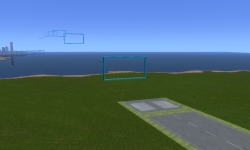
|
|
|
|
| Remove International Airport |
|
|
Open the [Project] menu. Select [International Airport] - [Remove].
Hover the cursor over an international airport on a map. Press △ button / left-click to show management status of an international airport. Select [Remove] in Details to remove an international airport.
Unlike other subsidiaries, International Airport cannot be removed by the [Construction] menu, Super Removal Mode or overlaying other buildings. |
|
|
© 2010-2020 ARTDINK. All Rights Reserved.
*Please enable JavaScript in your browser to view all content on this site. |