|
||||||
|
||||||
| Create Map | ||||||
| The settings of Map Construction can be changed. This option is not available in a game mode. | 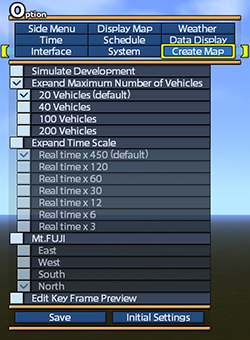 |
|||||
| Simulate Development | ||||||
| Enable this to let the city grow or decline over time during Map Construction Mode. Note : In a game mode, regardless of this setting, a city develops or ebbs. |
||||||
| Expand Maximum Number of Vehicles | ||||||
| Enable this to choose the maximum number of owned [Train] or [Bus,Truck] from [20 Vehicles (default)] [40 Vehicles][100 Vehicles][200 Vehicles]. Increasing transport services in areas whose demands aren't met, or creating the situation of tight schedules can be done by expanding the limit. Note : The more trains are operated, the longer the processing time are taken. Choose the appropriate maximum number depending on the current situation in the map. 【Reduce the number of trains】 If you reduce the maximum number of owned vehicles, the train with higher numbers than the maximum setting can no longer removed or placed. (Note: For example, if you reduce from [100] to [40] , you can not operate the trains with No. [45] or [80] etc.) However, you can operate those trains if you expand the numbers again. |
||||||
| Expand Time Scale | ||||||
| Enable this to choose the game speed from [Real time x 450 (default)] [Real time x 120][Real time x 60][Real time x 30][Real time x 12][Real time x 6][Real time x 3].(Note: For example, if you choose [Real time x 60], when 1 second pass in real time, 1 minute pass in game. As the train speed in a map will not change even after changing the setting for the game speed, the more trains can run in a day. Note : Some game outcomes may differ from default because game data is made based on the [Real time x 450 (default)]: Speed of the city development, subsidiary sales per day. Note: You can use this function for the data you load from [Map Construction], but not for the ones from [Game]. |
||||||
| Mt. Fuji | ||||||
| Enable this to view Mt.Fuji in a map. The direction can be chosen from north, south, east and west as well. |
||||||
| Edit Key Frame Preview | ||||||
| Enable this to open Preview Mode. → Go to [Use Preview Mode Page] |
||||||
| © 2010-2020 ARTDINK. All Rights Reserved. *Please enable JavaScript in your browser to view all content on this site. |
||||||