|
||||||
|
||||||
| Buy Stock | ||||||
| Note: Any similarity to or identification with the name, business outline, product or price of a stock is entirely coincidental and unintentional. The maximum number of stock to own is 10 million for each company. Open the [Market] menu, and select [Stock] - [Buy Stocks]. ① Select a type of business to buy stocks. ② Press × button and the up or down directional buttons / left-click to select a company from a list. ③ Select [Shares to Purchase] to Purchase to show a list and select number of stocks to buy. ④ Select [Purchase Stock] to buy stocks of the selected company. If performance of a company is good, dividents will be distributed on June 1 every year. |
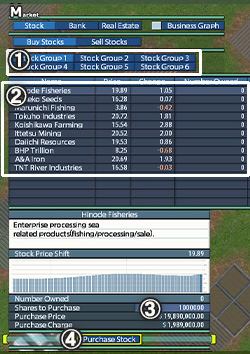 |
|||||
| © 2010-2020 ARTDINK. All Rights Reserved. *Please enable JavaScript in your browser to view all content on this site. |
||||||