|
||||||
|
||||||
| Save Game | ||||||
| After opening [File] , the thumbnail of the current city's development and the description of a map will be displayed. (Note: You can edit each name of [City Name] and [Company Name] by selecting) If [Save] is selected, a save window will show up, then, select "Save". If you want to overwrite an already created data, select the data to overwrite. Saved data will be displayed on the top of a list. Save data will be listed in order of the latest to the oldest from the top. Note: 100 save data can be created in total of "New Game" and "User Game" "Map in Progress". |
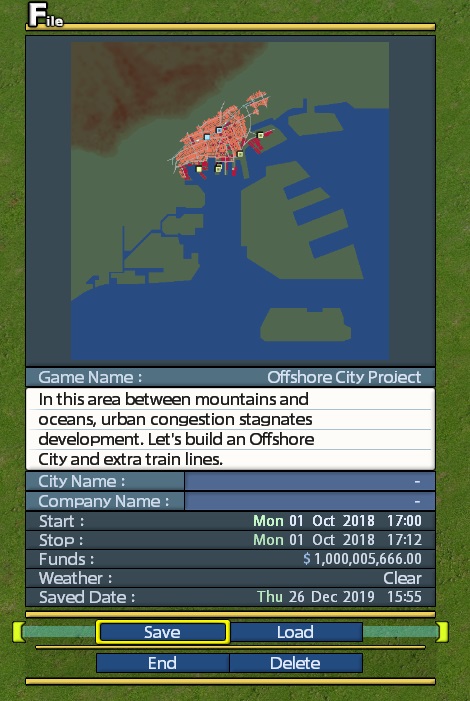 |
|||||
| How to Delete Save Data | ||||||
| After opening [File] and selecting [Delete], the screen for deleting will be displayed. To delete the data, select the data and [Yes] in the confirmation screen. |
||||||
| © 2010-2020 ARTDINK. All Rights Reserved. *Please enable JavaScript in your browser to view all content on this site. |
||||||