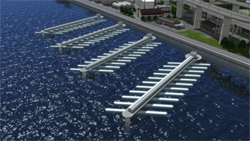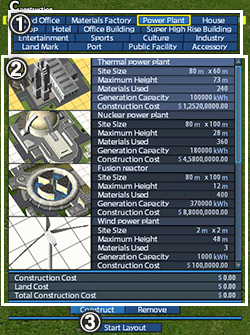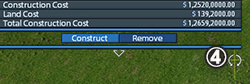| [Electricity Supply (Construction)] |
TOP PAGE |
|
|
|
|
|
|
| Construct Power Plant |
|
|
|
Open the [Construction] menu.
① Select [Power Plant].
② Select a type of power plant.
Select [Construct], and press ③ [Start Layout] / move the cursor to show a selected power plant on a map. Use the left stick / move the cursor and decide a place to construct.
Then, press × button / left-click to start construction. Before starting construction, you can change angle of power plant by pressing L1 button or R1 button / left-clicking ④ / clicking a side button or scroll wheel of your mouse. |
|
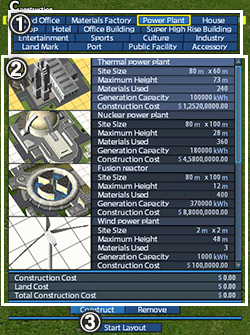 |
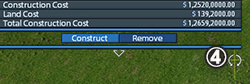 |
|
|
|
| Condition to Construct Tidal Power Plant |
|
|
| Tidal power plant can be placed only on the water. Any part of a facility must not overlap the ground to construct. |
|
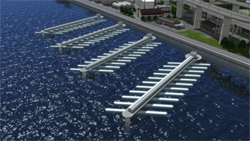 |
|
|
© 2010-2020 ARTDINK. All Rights Reserved.
*Please enable JavaScript in your browser to view all content on this site. |