|
||||||
|
||||||
| Load Registered User Game | ||||||
| Select [Map Construction] - [Load User Game] from start menu. Then select [Load User Game] to go to the loading screen, and select data to open a registered User Game. |
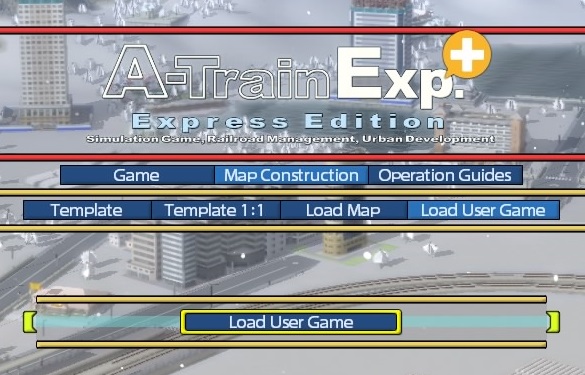 |
|||||
| Load Registered User Game in Mode Construction Mode | ||||||
| Open [File] in Map Construction Mode and select [Load User Game] to go to the loading screen, then select data to open. Note: You will lose the current map data if you open another data while creating in Map Construction Mode. To save a map in progress, save the data in advance by using [Save Map] in [File]. |
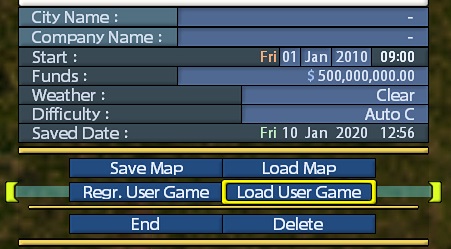 |
|||||
| © 2010-2020 ARTDINK. All Rights Reserved. *Please enable JavaScript in your browser to view all content on this site. |
||||||