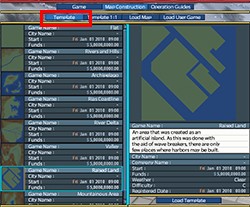| [Map Construction (File / Edit / Construction)] |
TOP PAGE |
|
|
|
|
|
|
| Create New Map |
|
|
|
Select [Map Construction] - [Template] from the start menu, and choose a template map to create, then select [Load Template].
|
|
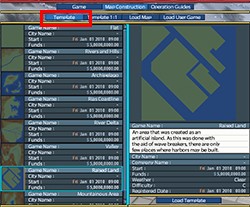 |
|
|
| Create New 1:1 Map in [Map Construction] |
|
|
Select [Map Construction] - [Template 1:1] from the start menu, and choose a template map to create, then select [Load Template 1:1].
Note: Height can be set by selecting each 10m unit of height gauge in [Height Bar], [Geo] and [Edit] of 1:1 mode. |
|
 |
|
|
|
© 2010-2020 ARTDINK. All Rights Reserved.
*Please enable JavaScript in your browser to view all content on this site. |