Open the [Station], and select [Construction] - [Bus Stop] or [Depot].
Before placing bus stop or depot, you can decide categorie and name of bus stop or depot.
① Select categories of bus stop or depot.
② Set the name of bus stop or depot.
Select [Construction], and ③press [Start Layout] or hover the cursor over bus stop or depot to show selected bus stop or depot. Use left stick or move the cursor towards the place to construct. Then, press × button or left-click to place bus stop or depot.
Before placing bus stop or depot, press L1 button or R1 button, or left-click ④, or click side button or scroll wheel of your mouse to change angles to place.
|
|
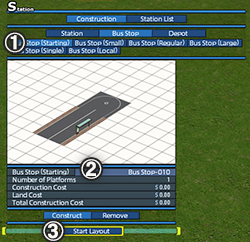 |
|
 |
|