|
|||||||
|
|||||||
| Service Status of Train, Bus And Truck | |||||||
| Open [Train] > Select [Results] to show the running speed, number of passengers or loads, costs, and profits of the train in service. Note: If no train is placed, service status is [Not Placed]. Select [Train], [Bus, Truck] to see each sevice status. |
 |
||||||
| Direct Search | |||||||
|
|||||||
| Number of Trafic Facilities | |||||||
| Open [Report] > Select [Railroad Company Information] to show the number of trains, total length of routes, the number of bus stops, etc. Note: Select [Compnay Name] and press ×button or left click to edit the name of railroad company. |
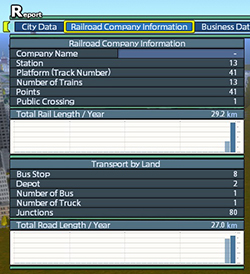 |
||||||
| © 2010-2019 ARTDINK. All Rights Reserved. *Please enable JavaScript in your browser to view all content on this site. |
|||||||