|
||||||
|
||||||
| Schedule | ||||||
| Switch useful functions for detailed settings of schedule. | 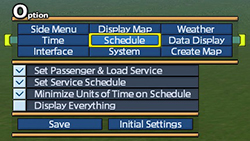 |
|||||
| Set Passenger & Load Service | ||||||
| Turn on to set how to treat passengers or freights in the schedule settings. Turn off to set Getting On and Off for passengers, and Load & Unload for freights. |
||||||
| Set Service Schedule | ||||||
| Turn on to select specific dates to apply schedule settings. Note: Vehicles are out of operation except specified dates. If turned off and set "Stoppage time: 5 minutes", all train will stop at the station for 5 minutes everyday. |
||||||
| Minimize Units of Time on Schedule | ||||||
| Turn on to set schedules of stations or railroad switches by 1 minute. If the minimum unit of schedule is one minute, press L1 button or R1 button / use the scroll wheel to adjust schedules. Turn off to set schedules by 5 minutes. |
||||||
| Display Everything | ||||||
| Turn on to show marks of all railroad switches when selecting any railroad switch. Note: Press △button or left-click to show marks of railroad switches. |
||||||
| © 2010-2019 ARTDINK. All Rights Reserved. *Please enable JavaScript in your browser to view all content on this site. |
||||||